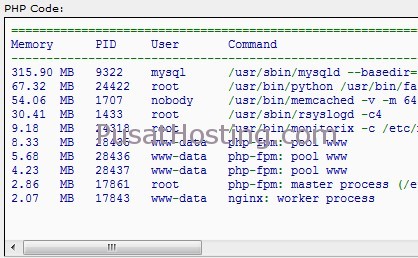
Memtop script yang berfungsi menampilkan total penggunaan ram terbesar termasuk detail prosesnya pada sistem operasi linux.
Download memtop silahkan disini
Seriptnya seperti ini
#!/bin/bash
while getopts n: option
do
case "${option}" in
n)
COUNT=${OPTARG}
;;
esac
done
printf "%$(tput cols)s\n" | tr ' ' '=';
printf "Memory%-6sPID%-5sUser%-7sCommand\n";
printf "%$(tput cols)s\n" | tr ' ' '-';
ps -eo size,pid,user,command | sed "1 d" | sort -rn | if [[ -n $COUNT ]]; then head -n $COUNT; else cat; fi | \
awk '
{
units[1024**2] = "GB";
units[1024] = "MB";
units[1] = "KB";
for (x = 1024**3; x >= 1; x /= 1024) {
if ($1 >= x) {
if (x < 1024) {
printf ("%-6.0f %-4s ", $1/x, units[x]);
}
else {
printf ("%-6.2f %-4s ", $1/x, units[x]);
}
break;
}
}
}
{
printf ("%-7s %-10s ", $2, $3);
}
{
for (x = 4; x <= NF; x++) {
printf ("%s ", $x);
}
print ("\r");
}
';
printf "%$(tput cols)s\n"|tr ' ' '=';
Simpan file di /usr/bin kemudian jalankan command memtop kira2 seperti ini
menampilkan 10 proses tertinggi seperti ini
memtop -n 10
Kode sumber memtop : http://www.webhostingtalk.com/showthread.php?t=1256200
Selamat mencoba mungkin bermanfaat bagi anda